AAAL 2022: Health Pass by CLEAR Information
As part of our commitment to safety at the AAAL 2022 Conference, all attendees must provide one of the following:
- Proof of COVID-19 vaccination
- Negative PCR COVID–19 or antigen COVID-19 test within 72 hours of participation
About Health Pass by CLEAR
American Association for Applied Linguistics (AAAL) will be using Health Pass by CLEAR, which provides secure, digital proof of COVID-related health insights via the free CLEAR mobile app. Complete your health screening with Health Pass by CLEAR ahead of time for expedited check-in and entry!
Action: Download and enroll here: CLEAR APP
Enter the Organization Code: EFATTENDEE27
Every attendee should enroll with CLEAR before the event to complete their COVID-19 pre-screening. Once your vaccination record has been uploaded to the platform, it can typically take up to 30 minutes for your status to be verified. We encourage all attendees to complete this process at least 24 hours before the event.
Download the App
Get ready for the event by downloading CLEAR for free and completing the one-time enrollment process to verify your entry requirements.
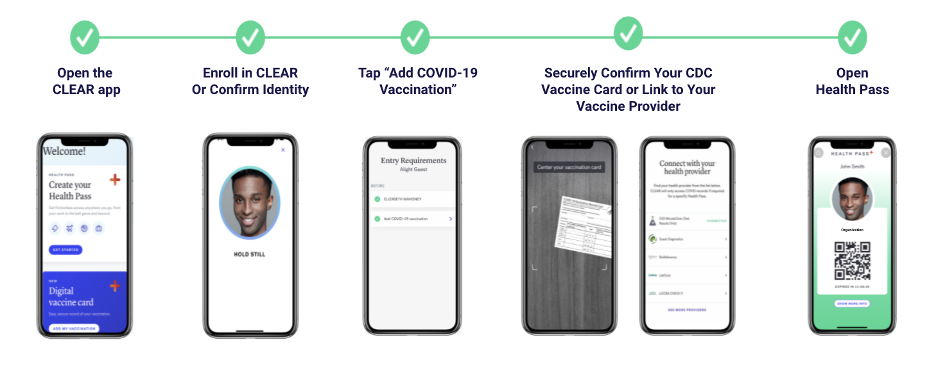
Step 1: Download and enroll in CLEAR
- Download the CLEAR app and tap on the white “Health Pass” tile
- Select “Have a Code?” and enter the code: EFATTENDEE27
- Select Events, scroll to Conferences, and select AAAL
- Tap “Enroll or verify you’re in CLEAR” to create your CLEAR member account
- New to CLEAR? When prompted, enter your email address, phone number, and have your government-issued photo ID ready to complete enrollment
- Already a CLEAR member? Use the email address associated with your membership and snap a quick selfie to verify your identity
NOTE: You can retake the selfie; however, once you load it to the app, you cannot access it again.
- Continue to follow prompts on the Entry Requirements page to securely confirm your proof of vaccination or negative test results
Step 2: Before arriving to the event, complete your Health Pass for faster entry at check-in
- Open the CLEAR app and tap on the white “Your Pass” tile
- Confirm your identity with a quick selfie and complete the health survey
- Tap “Open Health Pass” to get your result. Green means you’re good to go!
Adding Information
To add COVID vaccine information or a link to a negative COVID-19 test result:
- Select your testing provider in the menu, or search for your testing provide in “other providers”. Log in to your patient portal and follow instructions to securely link your account with CLEAR.
- The CLEAR app is integrated with select health care providers and pharmacies. If you are unable to find your provider or unable to link a test, please be prepared to bring a physical copy of your test results and your ID.
Note: If you linked your testing provider previously and you have a valid test result, proceed to complete your Health Pass.
Need help? Call 855-CLEAR-ME or tap “Get in Touch” in the app for assistance.
Disclaimer: CLEAR will not share specific data about your vaccination or test results with the event organization.
International Attendees
If you are traveling to Pittsburgh from outside the United States, travel screenings require you to meet Covid-19 requirements for entry into the US. These requirements are similar to those required by CLEAR.
Once you enter the U.S., please download the app and upload your information by following the guidelines above.
To download the app, you must change the country in the app store. Please see the link for instructions:
Change your Apple ID country or region
In addition to Health Pass, we will also accept a photo of a vaccination card or negative test result on your phone as sufficient proof. If you are providing proof of vaccination, the last vaccination dose must have been administered before March 4, 2022.
Thank you! We look forward to seeing you next week!
